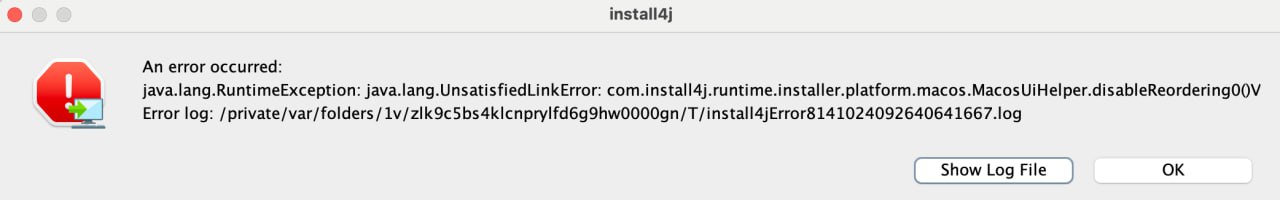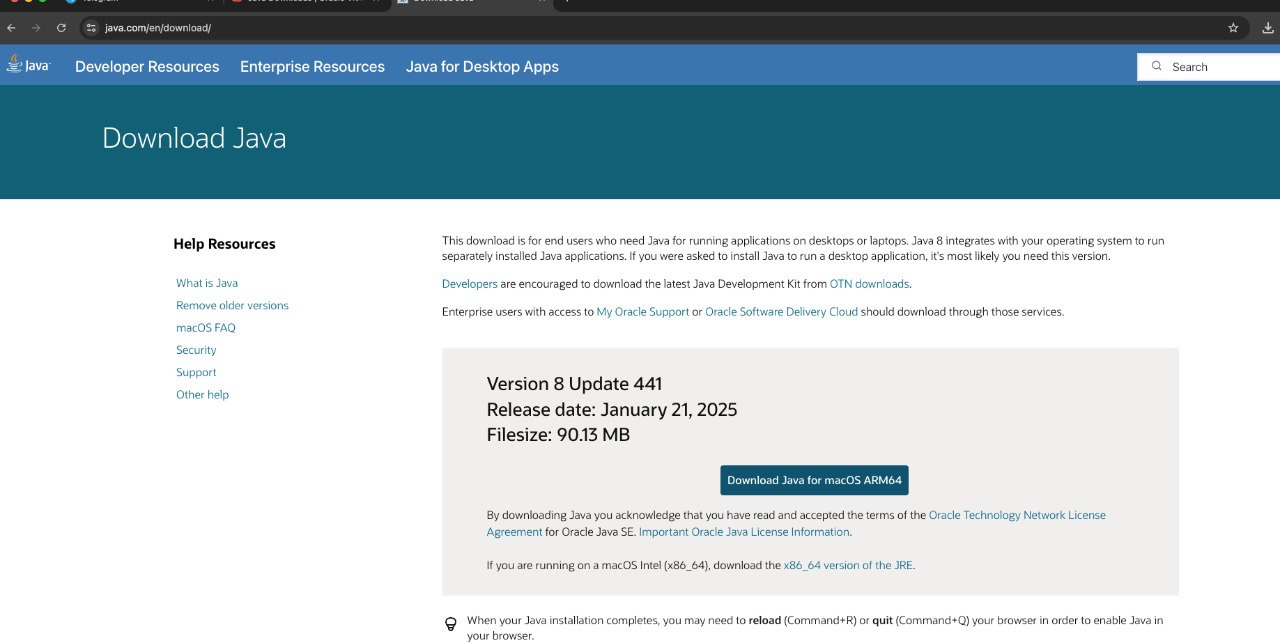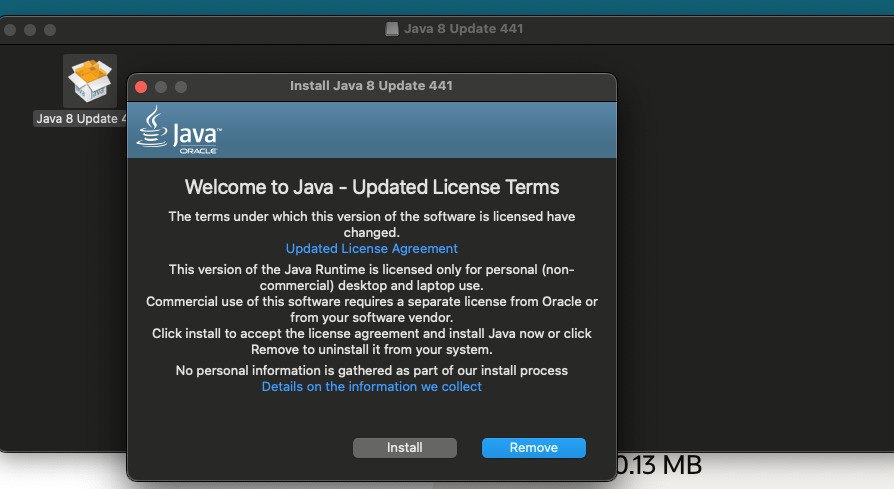Fixing iRender Drive cannot install on macOS
When you install iRender Drive on your macOS but encounter this issue, maybe it’s due to the fact that your macOS doesn’t have the suitable Java version.
To fix this issue, please follow this instructions:
- Download a suitable Java version at java.com
Note if you are running on a macOS Intel (x86_64), download the x86_64 version of the JRE like the instruction on the photo
2. Install the Java version you have downloaded.