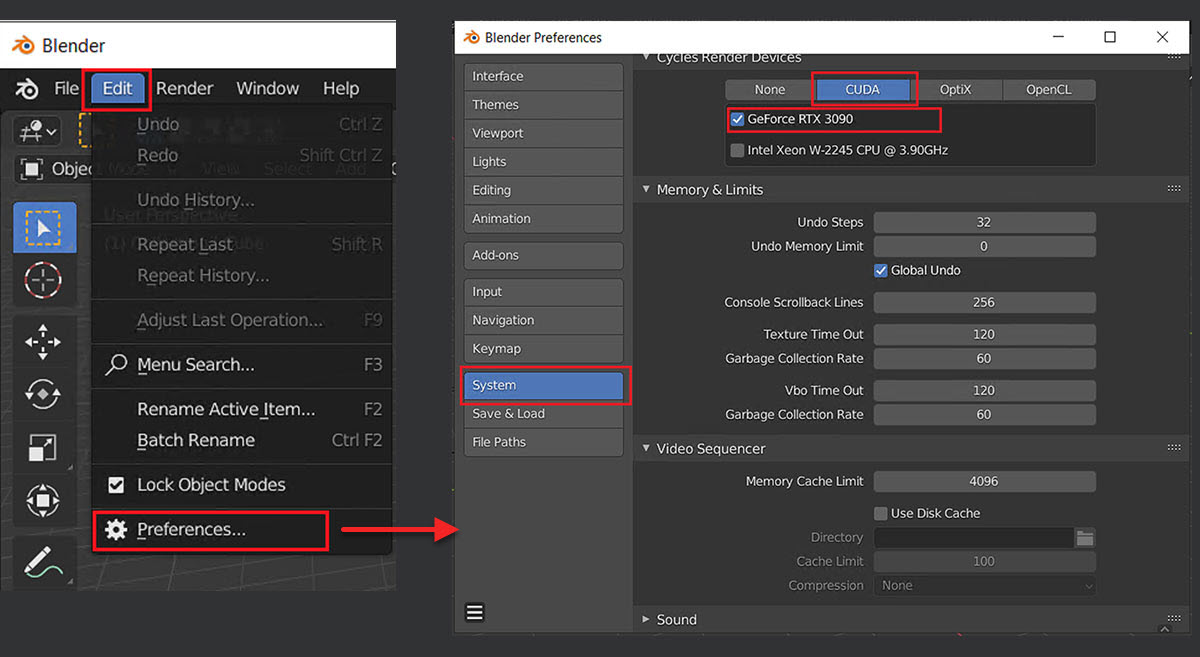Blender software errors and solutions
In this article, we will guide you to deal with some problems encountered when using Blender software.
CONTENTS
1. Can’t render or render at a low speed on Blender
Some cases are:
- Blender software does not utilize full GPU performance
- Blender only uses CPU instead of GPU while render setting is GPU
- There is a crash while using Blender.
Cause:
- Blender software may not be configured to use the GPU for rendering.
- The GPUs on the remote server may be disabled.
Solution 1
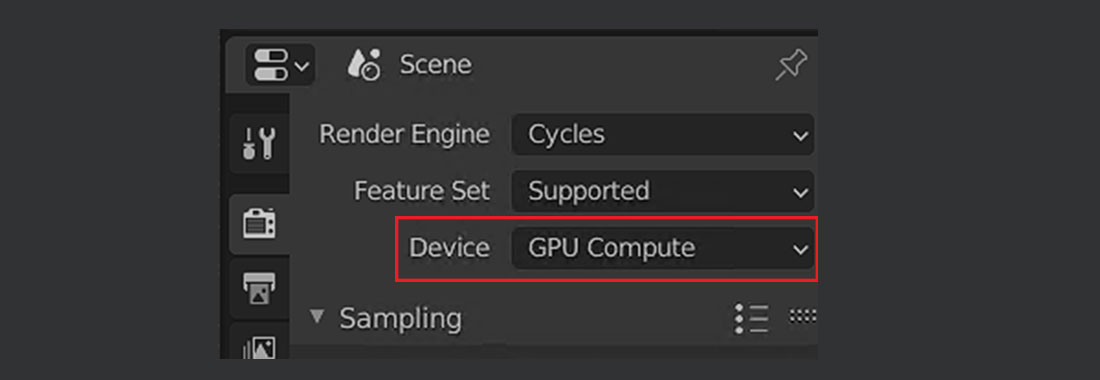
Open Blender » choose Edit » select Preferences. On the Blender Preferences, select System » select CUDA » uncheck CPU.
If you configure the render engine with Eevee, Blender software cannot use multi GPUs. You should switch to single GPU package
Solution 2
2. EEVEE freezes when rendering out animation
Blender software can render around 50-400 frames and then it stops rendering new frames. CPU usage goes straight up to 100% when that happens and GPU usage drops down to 0%. The Blender UI is still responsive, it is just that the render seems to get stuck on a frame. If you cancel the render, then Blender becomes totally unresponsive and you have to force quit via the Task Manager.
Blender 2.91, 2.92. 2.93 Alpha all have the same issue.
Solution
Go back to 2.83 LTS to render.
See also