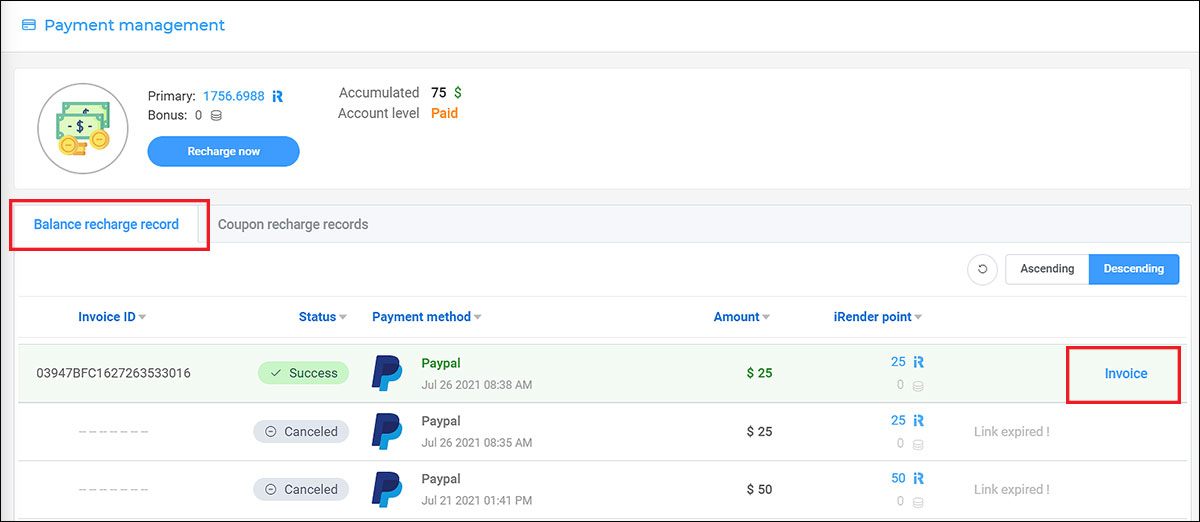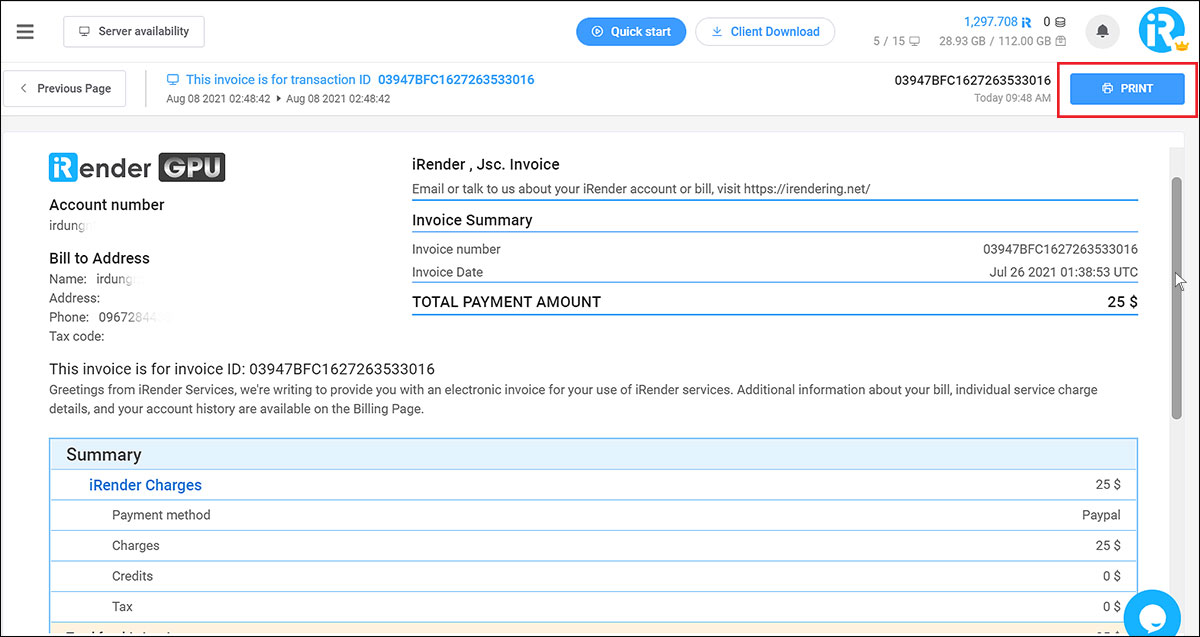Invoices
Where is my invoice?
By default, iRender generates an invoice after your payment is successful. Payments through Payoneer or Bank Transfer, their invoices are generated later.
You can always check and download your invoices.
1. Go directly to https://app.gpuhub.net/payment-management or navigate to Recharge on the left side of the dashboard.
2. Under the Balance recharge record section, all transactions are listed. Each successful transaction is highlighted, with invoice ID, status, amount, and Invoice.
3. Click Invoice to show the details. To print or download the invoice, choose PRINT on the top-right of the page » Select an option in the Destination section.
- To print, select your printer » Print.
- To download, select Save as PDF » Save.
My invoice has the wrong address or details
- Go directly to https://app.gpuhub.net/customer-information, choose Invoice & Billing to correct details. Your invoice information will be updated for the next invoices. Read more at Change your customer information.
- However, for the previous invoice, send details to support@irender.net.
What is the difference between Primary points and Bonus points?