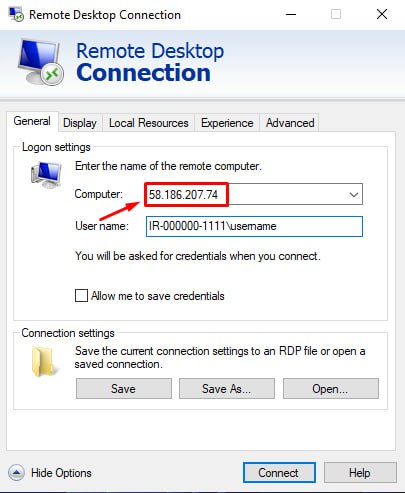Connecting via Secure Internal Network
Our service provides worldwide cloud computing solutions with GPU rental server service. Your project will be done quickly through remote dedicated machines.
Typically, with an unsecured network, you can easily use our product with a few simple steps, but you will get into trouble if you are using a Secure Internal Network; for example, you can not connect to a remote desktop or can not transfer files through SFTP or iRender application such as iRender GPU or iRender Driver.
Please do not worry about it. We will give you the information about the host and port so you can ask the IT department to open the port on your firewall to work with our RDP or do it yourself.
CONTENTS
1. To connect to the Remote Desktop(RDP)
[Gateway Frankfurt]
– Host: rdpgw1.gpuhub.net
– Port: 443, 3389
[Gateway N.Virginia]
– Host: rdpgw3.gpuhub.net
– Port: 443, 3389
[Gateway Ireland]
– Host: rdpgw4.gpuhub.net
– Port: 443, 3389
[Gateway N.California]
– Host: rdpgw5.gpuhub.net
– Port: 443, 3389
[Gateway Seoul]
– Host: rdpgw7.gpuhub.net
– Port: 443, 3389
[Gateway Viet Nam]
– Host: Download file RDP from gateway Viet Nam, then open view RDP to get the IP address
– Port: 3389
2. To transfer data through SFTP or iRender application such as iRender GPU or iRender Driver
+ Host: sftp.gpuhub.net
+ Port: 253