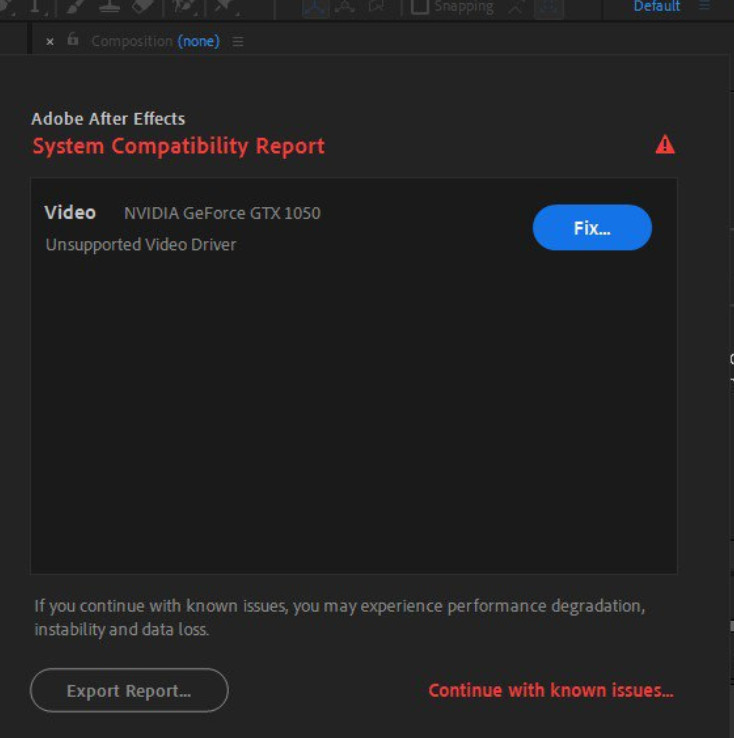After Effect software errors and solutions
In this article, we will guide you to deal with some problems encountered when using After Effect software.
CONTENTS
1. Open Adobe After Effect software with “Unsupported Video Driver” error
Solution
1. Check GPU and Update the latest NVIDIA Studio Driver version
2. If you have done step 1 but still have errors, the cause is that you downloaded the installation file from an unknown source, please install the software with a different version or click “Continue with known issues…” to continue using.
2. Render at a low speed on After Effect
After Effect does not optimize much GPU hardware, as long as the server has a high CPU clock. Depending on the project, it uses more or less GPU, most of it is less.
To optimize the render speed, you can use Mercury GPU Acceleration. Mercury GPU Acceleration is a renderer used to process GPU-accelerated effects and enhance playback.
To enable it, select File » Project Settings » click the Video Rendering and Effects tab » set the Use option to Mercury GPU Acceleration.
AE software running on a multi-GPU server will not optimize performance, you should use a single GPU package.
3. Install After Effect error
Since you installed it from the Z: drive, please copy it to the C: drive and install it.
See also