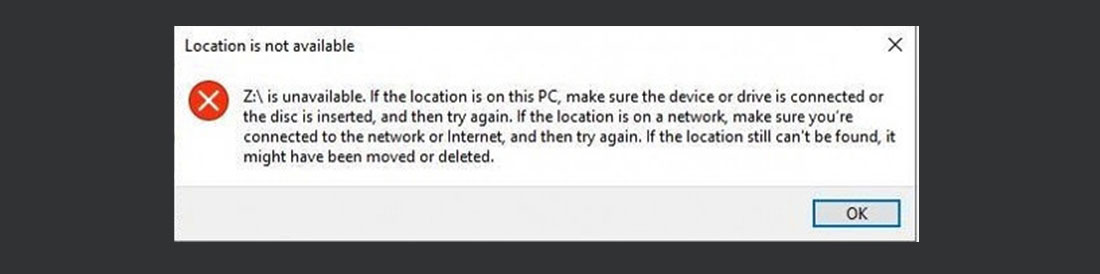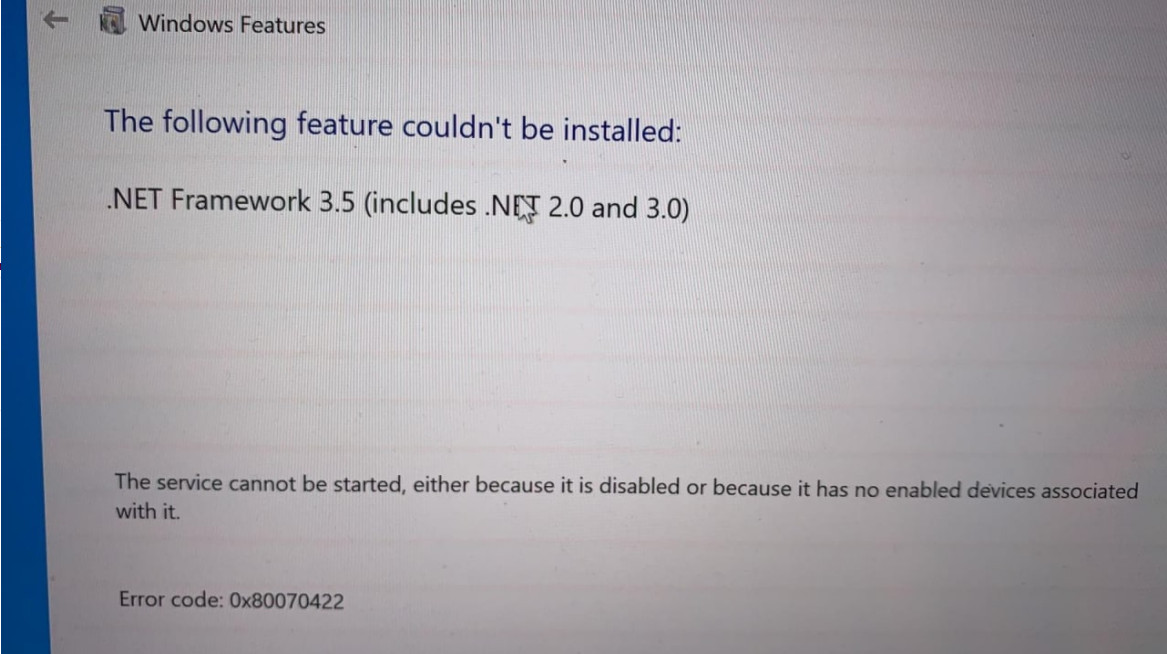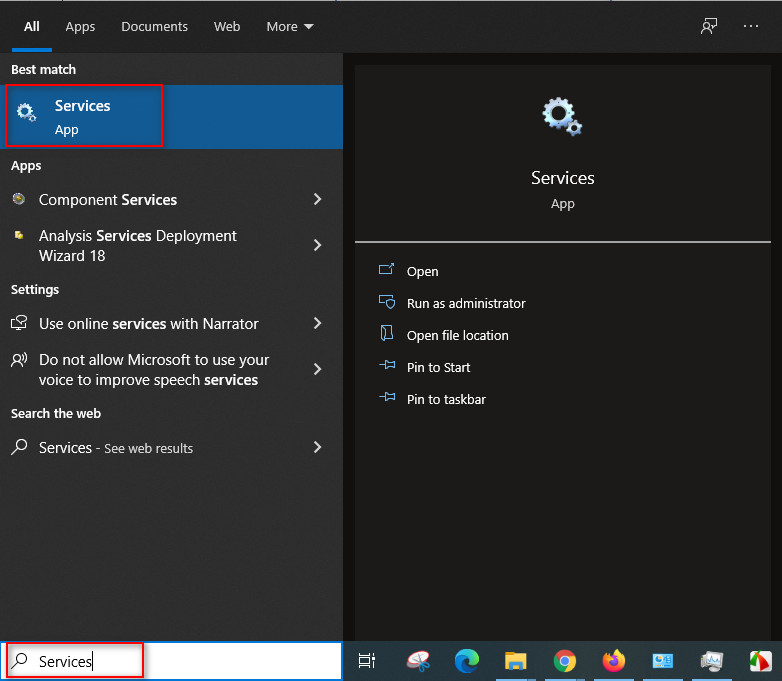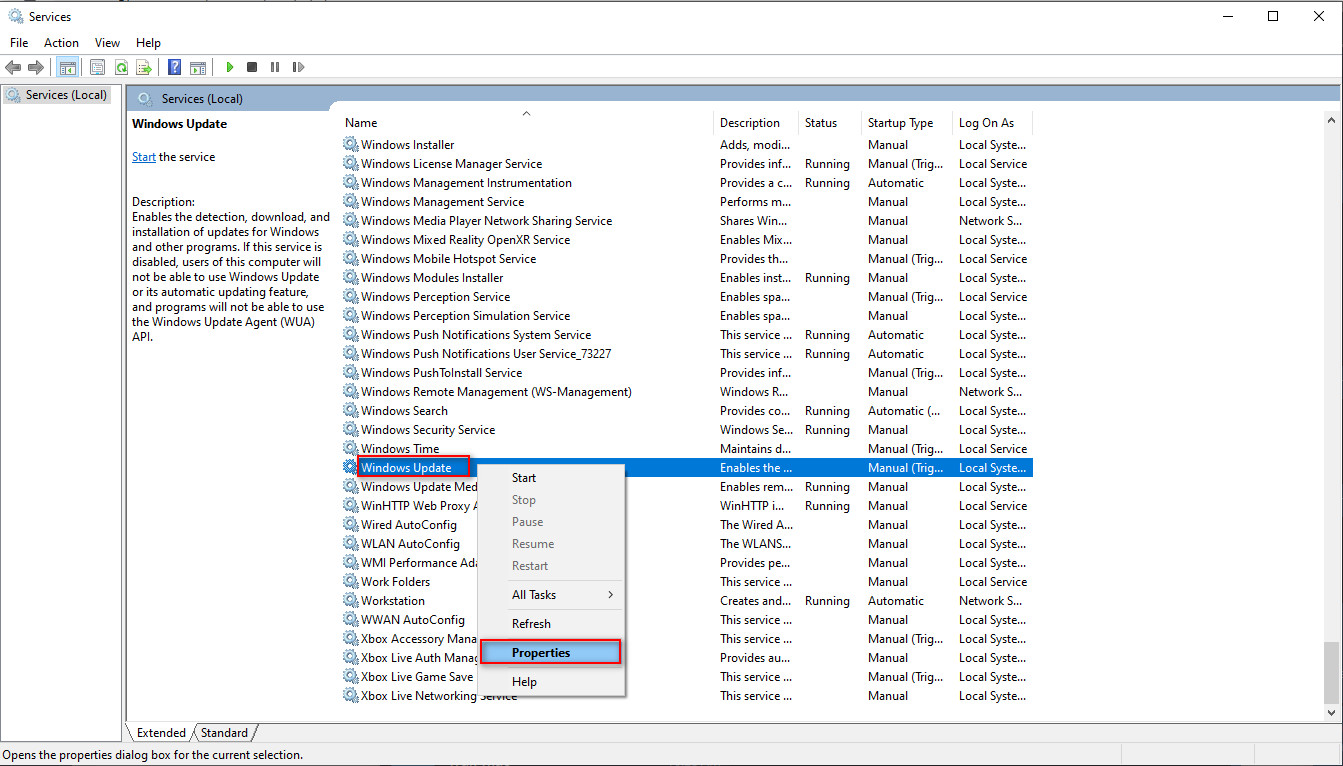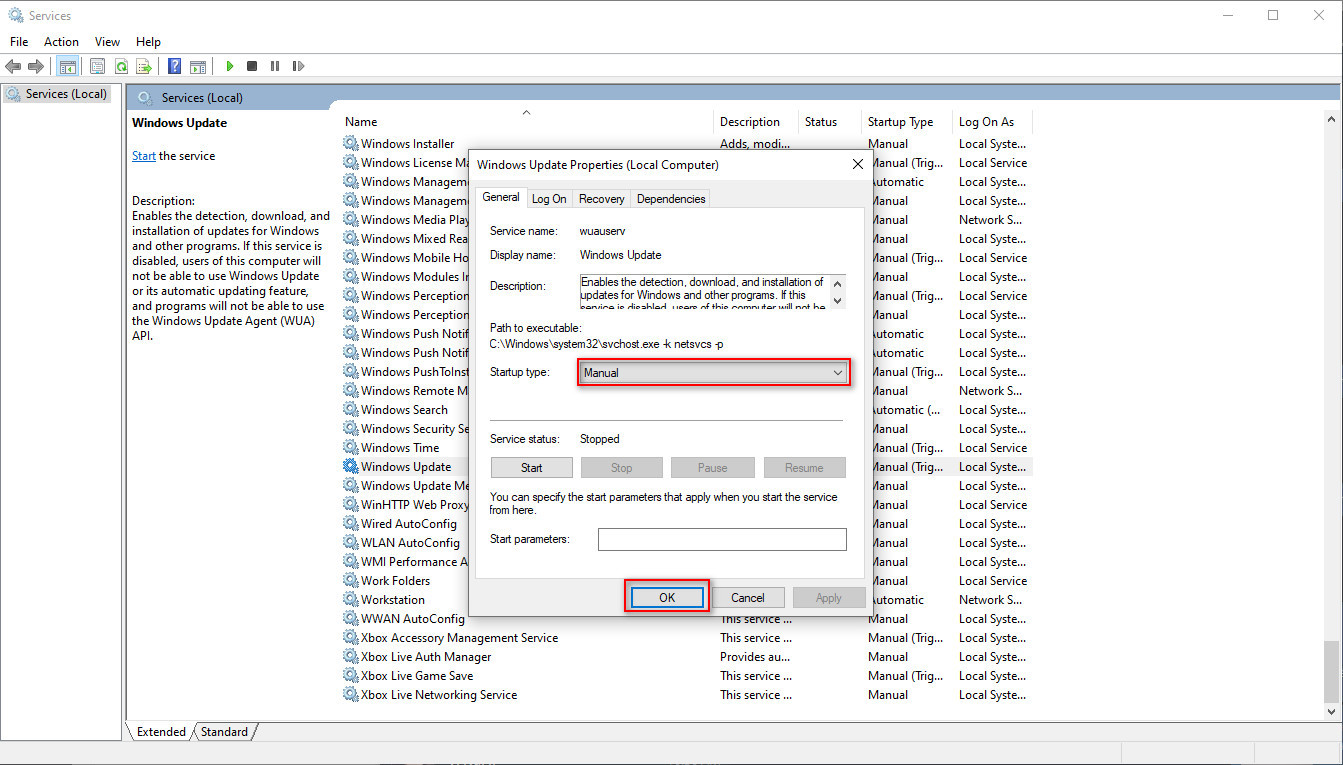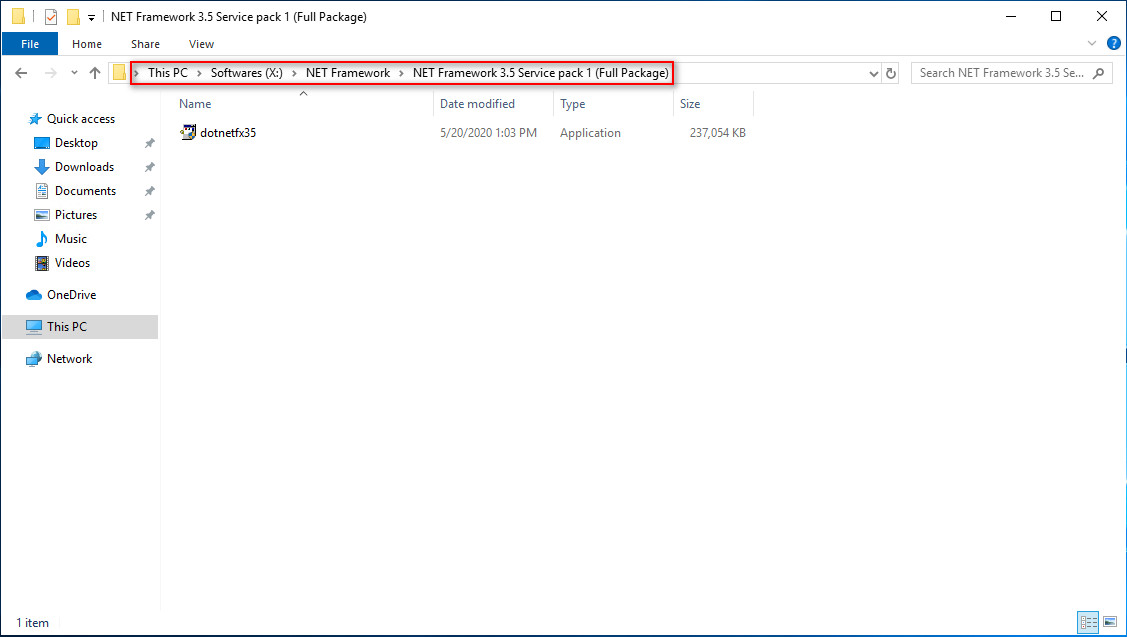Solution to installing software error
In this article, we will guide you to deal with some problems encountered when installing software.
1. “Location is not available” error
You may get the error: Location is not available.
Cause
The setup file is in the Z drive which is a network drive. There is some software that does not allow installation through the network drive, so this error appears.
Solution
Copy the installer from the Z drive to the C drive or Desktop, then install it.
2. .NET framework 3.5 error code 0x80070422
.NET Framework is a programming platform and also an application execution platform mainly on Microsoft Windows operating system developed by Microsoft. Error code 0x80070422 is commonly encountered by users trying to apply the latest updates.
To fix error code 0x80070422
1. Open application Services
2. Select Windows Update » select Properties » Startup type select Manual
3. Install .NET Framework 3.5
You can download .NET Framework 3.5 from the Microsoft page or copy it from the X: drive (X:\NET Framework\NET Framework 3.5 Service pack 1 (Full Package)) » install it.
How to use Adobe Dimension on iRender servers