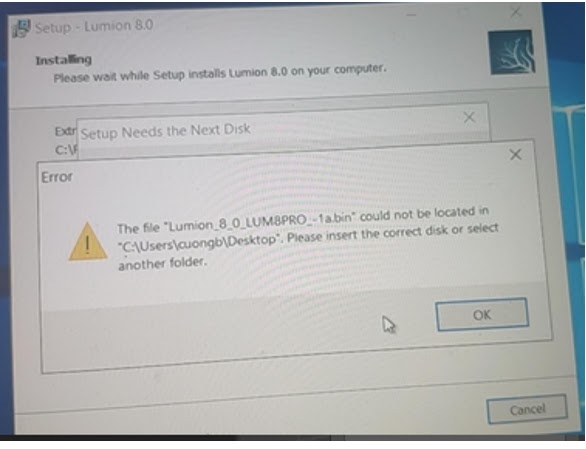Lumion installation error “The file could not be located…”
Cause
You may find an error while installing Lumion: “The file could not be located…”. It is because the Lumion installer you use is in a network drive such as Z or X drive while installing Lumion.
Solution
Move the installer to the drive C or Desktop, extract files and install as normal.
After installing, you should delete the installer to free up space in the C drive and Desktop so that you don’t waste too much time on booting a machine for the next usage.