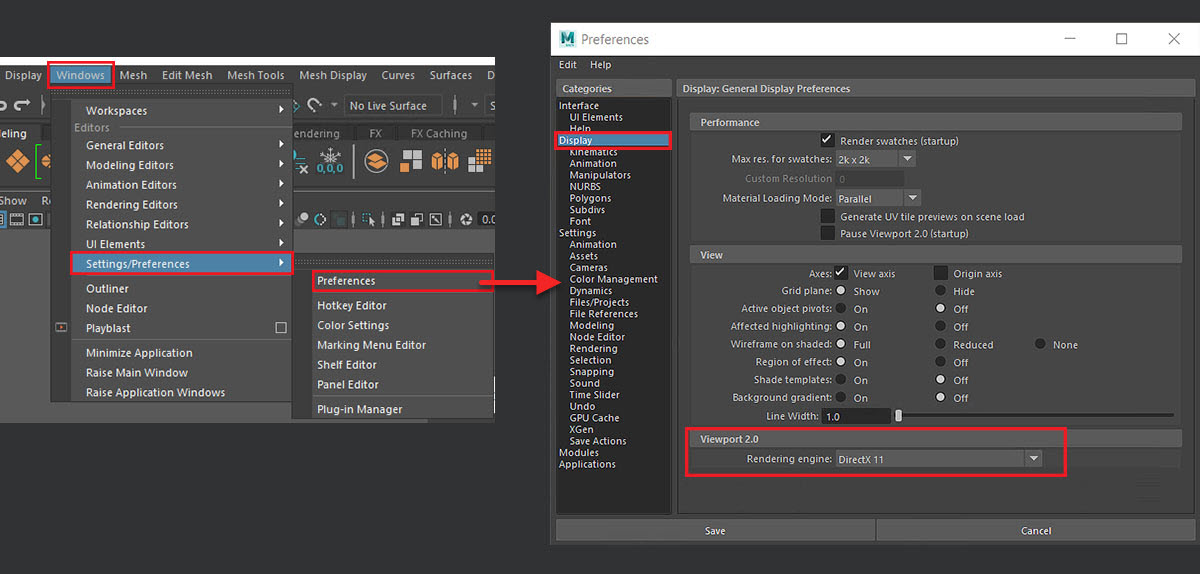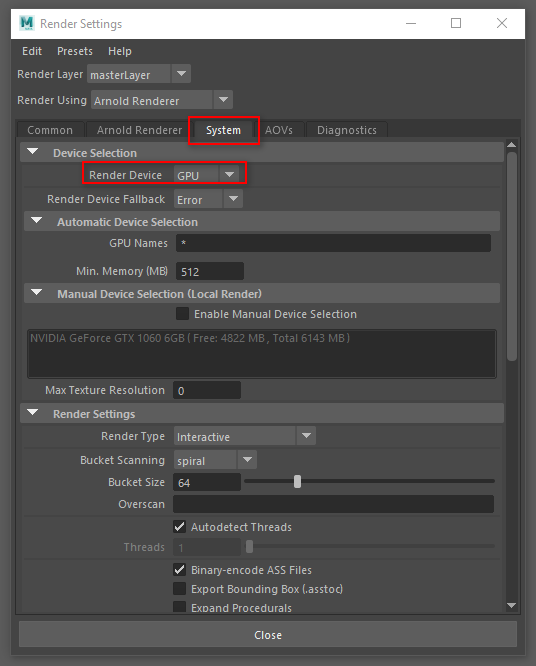Maya software errors and solutions
In this article, we will guide you to deal with some problems encountered when using Maya software.
CONTENTS
1. There is an error “Failed to apply color management settings on file open: Failed to finalize the color transform…” when launching Maya.
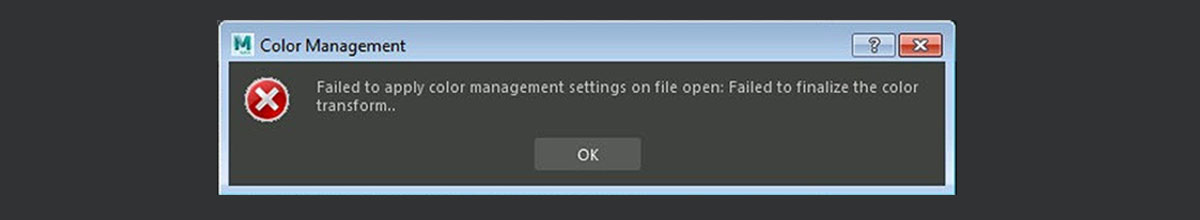
Solution
Set OpenGL to DirectX as shown below:
1. Open Maya » Windows » Settings/Preferences » Preferences.
2. On the Preferences box, select Display » locate to Viewport 2.0 » select DirectX 11 » OK.
3. Restart Maya.
Watch the tutorial video here:
2. Maya software renders too slow
Cause
- Render settings: select CPU for Render Device.
- Arnold for Maya software may not be interactive when it switches to another machine. Or the GPU on the remote server is disabled.
Solution
1. Render settings: select GPU for Render Device.
2. You need to check graphics cards/GPUs and then update the latest version of the NVIDIA driver.
See also