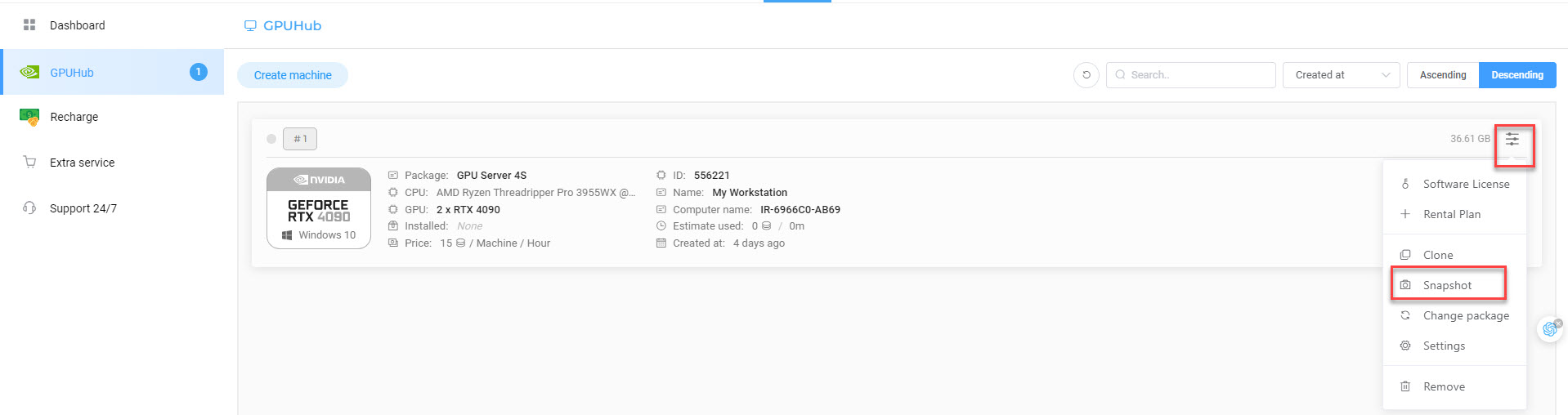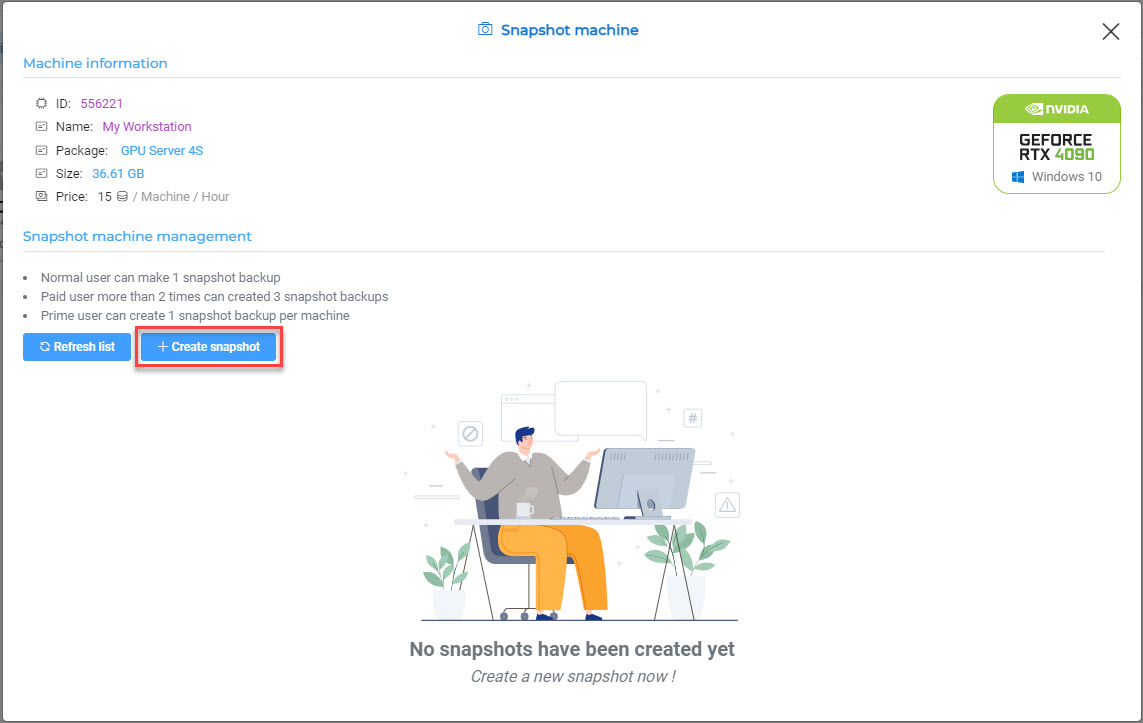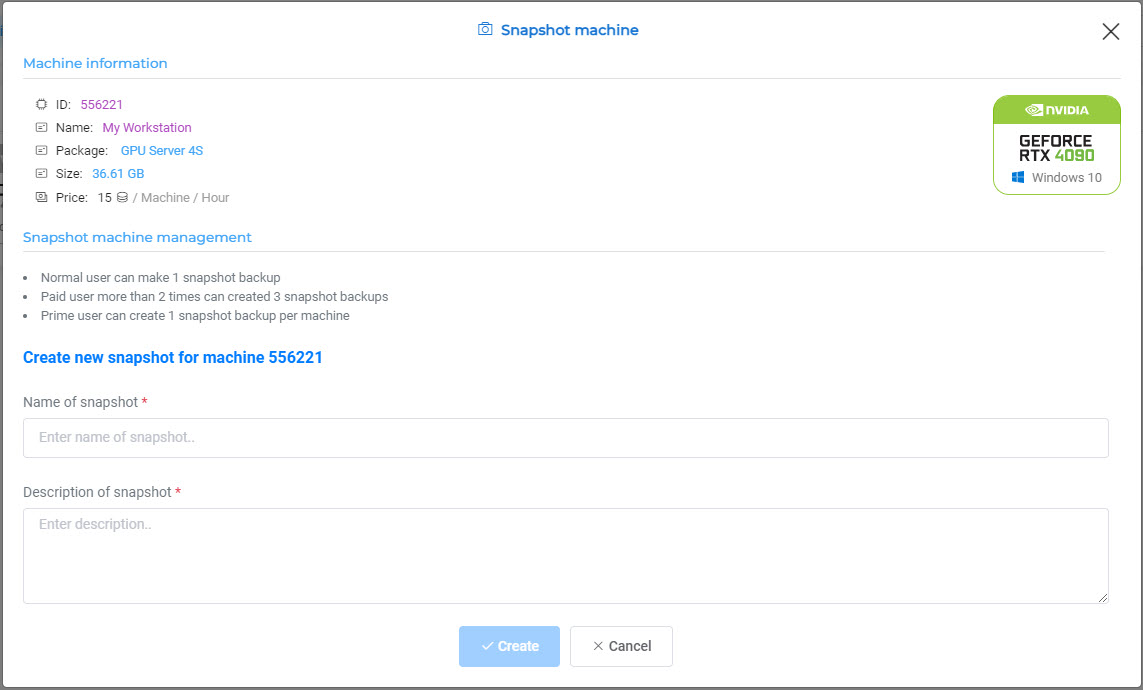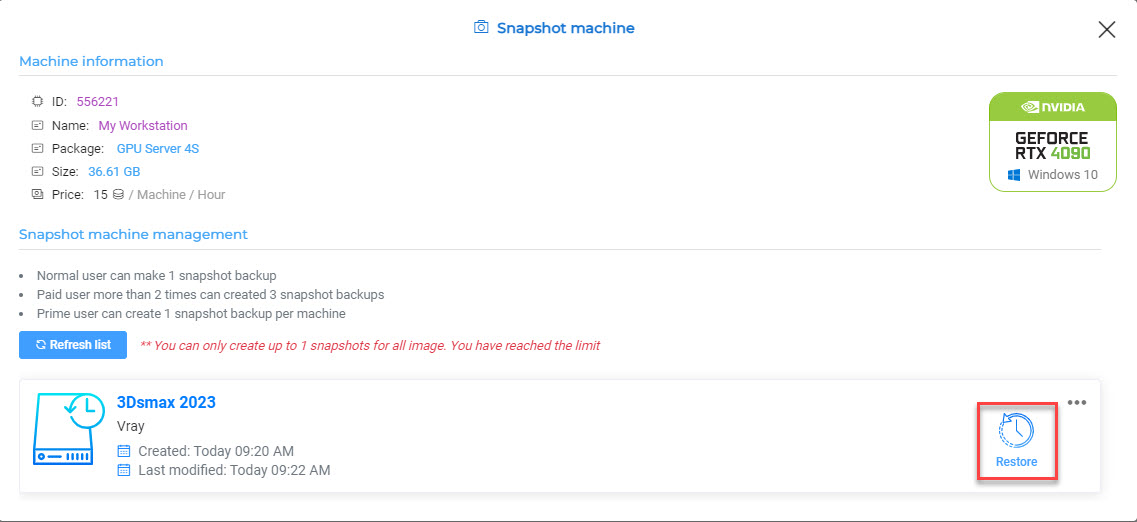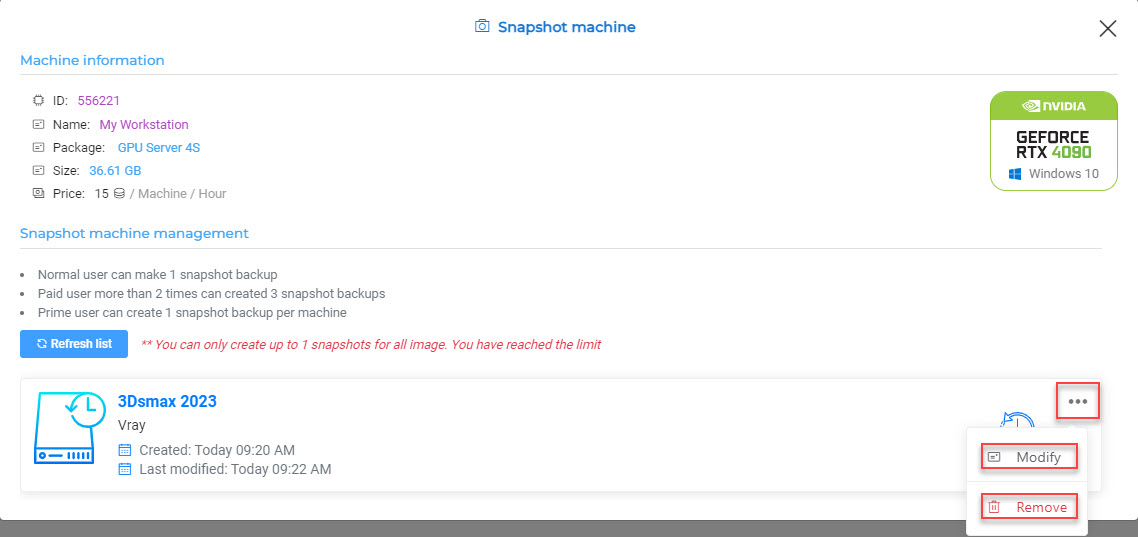Snapshot backup- Machine backup
A snapshot backup is used for backup purposes, creating a backup copy of a disk file, software, or application of the server that you set up previously.
A snapshot backup can also be referred to as a machine backup. You can restore the machine backup if something goes wrong. The image will revert to exactly how it was at the time of the snapshot.
Prime customers: can create each snapshot backup for each machine.
Watch the tutorial video below or read the following instructions:
To take a snapshot
1. Choose the 3-line menu icon on the right corner of the selected machine» select Snapshot.
2. On the Snapshot machine box, choose + Create Snapshot.
3. Enter the name of the snapshot and a description of the snapshot » Choose Create » OK.
4. The snapshot backup or machine backup is created successfully as displayed in the following photo. Now, in case you want to restore the machine backup, choose Restore of the selected machine.
6. To create another snapshot of the machine, choose the 3-dot icon » choose to Remove » and then Create a snapshot again.
Change package