Must-know macOS tips on iRender
If you are a Mac user, the following tips are for you to avoid issues when using our services.
CONTENTS
1. You can’t open the .rdp file on a Mac
Solution: Set up Microsoft Remote Desktop
To connect to Remote Desktop Windows 10, you need to set up the Microsoft Remote Desktop app before opening the .rdp file.
After setting up Microsoft Remote Desktop on macOS, you open the .rdp file as normal by entering your iRender credentials.
On a Mac, you may not see the OK and Cancel buttons when opening the .rdp file.
Solution: Just ignore it. Enter your iRender password and click the left button (equivalent to OK).
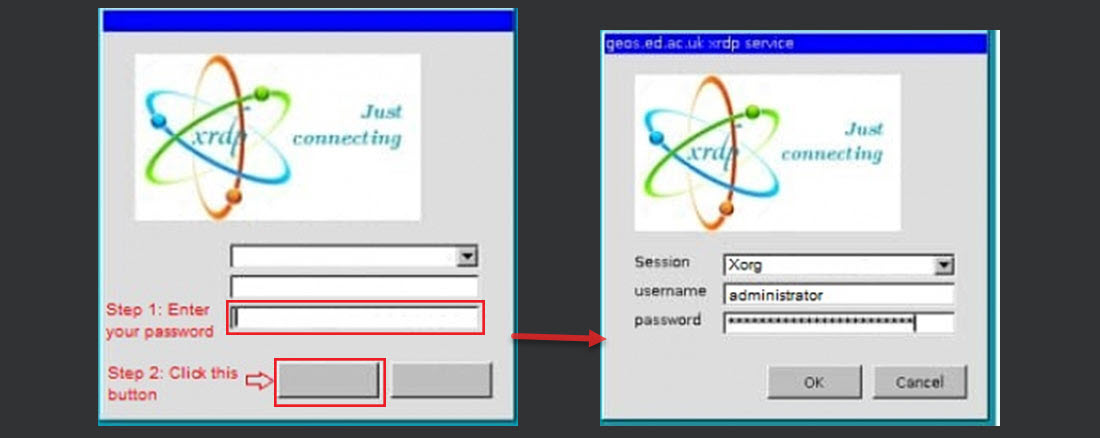
3. You can’t open the iRender dashboard on a Mac
Solution: Set up Google Chrome
On macOS, Safari is the default browser. However, the iRender dashboard https://app.gpuhub.net/ is most compatible with the Google Chrome browser. Google Chrome browser is highly recommended to open the dashboard and start using our services.

