Change the resolution of the Remote Desktop
In case your Internet connection is weak or unstable, you can set the RDP resolution to optimize the use of performance. Follow these steps as described below:
- Download the .rdp file after booting the image successfully.
- Right-click the .rdp file and choose Edit.
- On the Remote Desktop Connection tab, choose Display.
- To choose the size of your remote desktop, drag the slider to the left to use the smaller screen solution.
- Choose Connect.
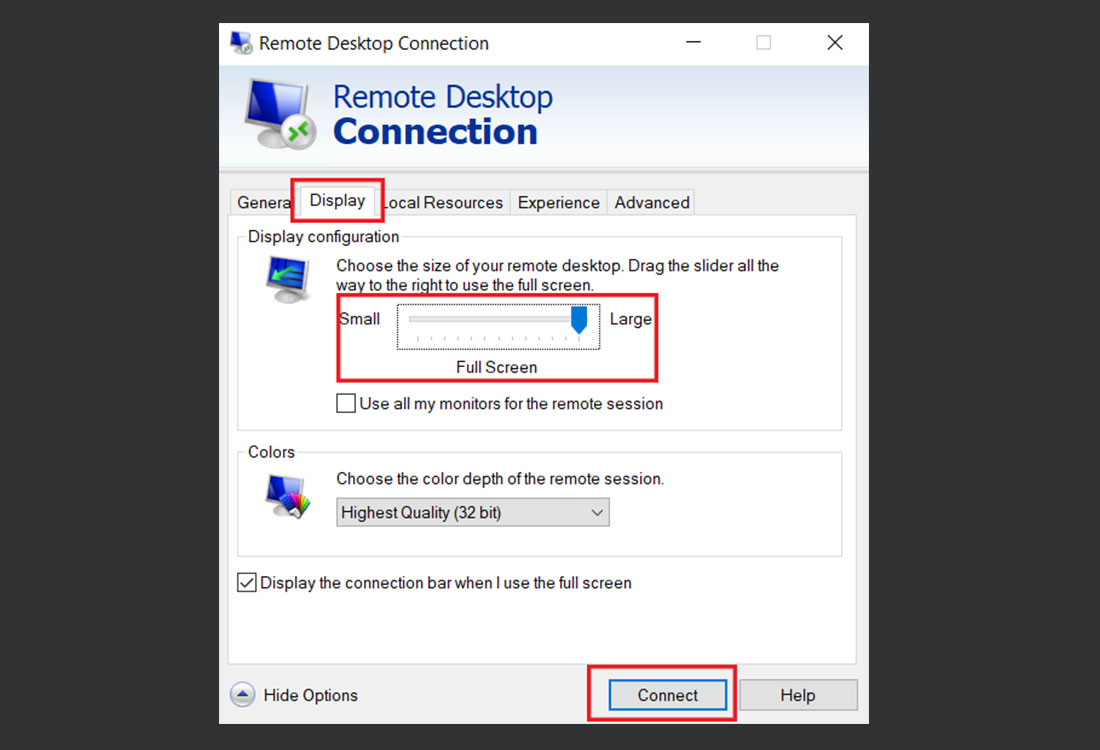
< Previous
Disable Internet connection on a remote server

