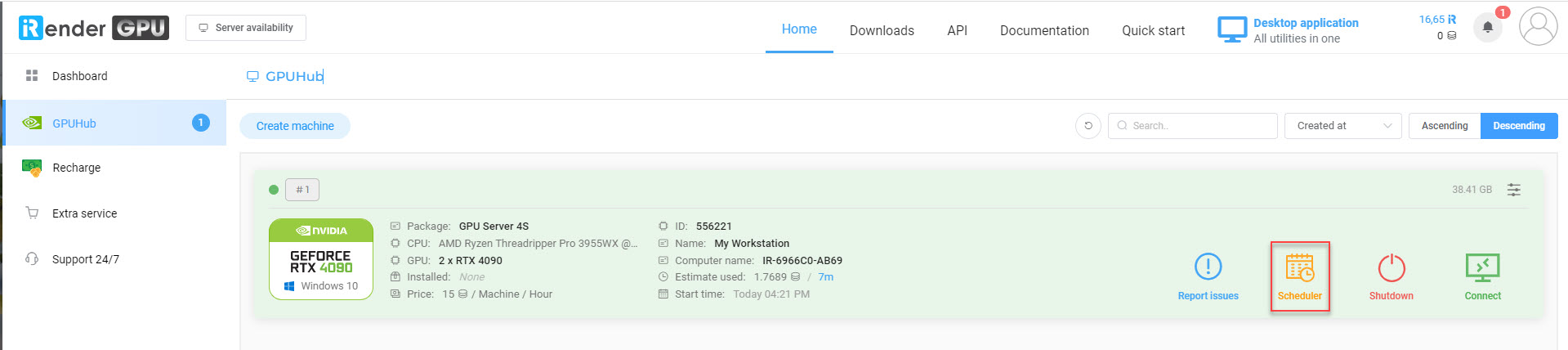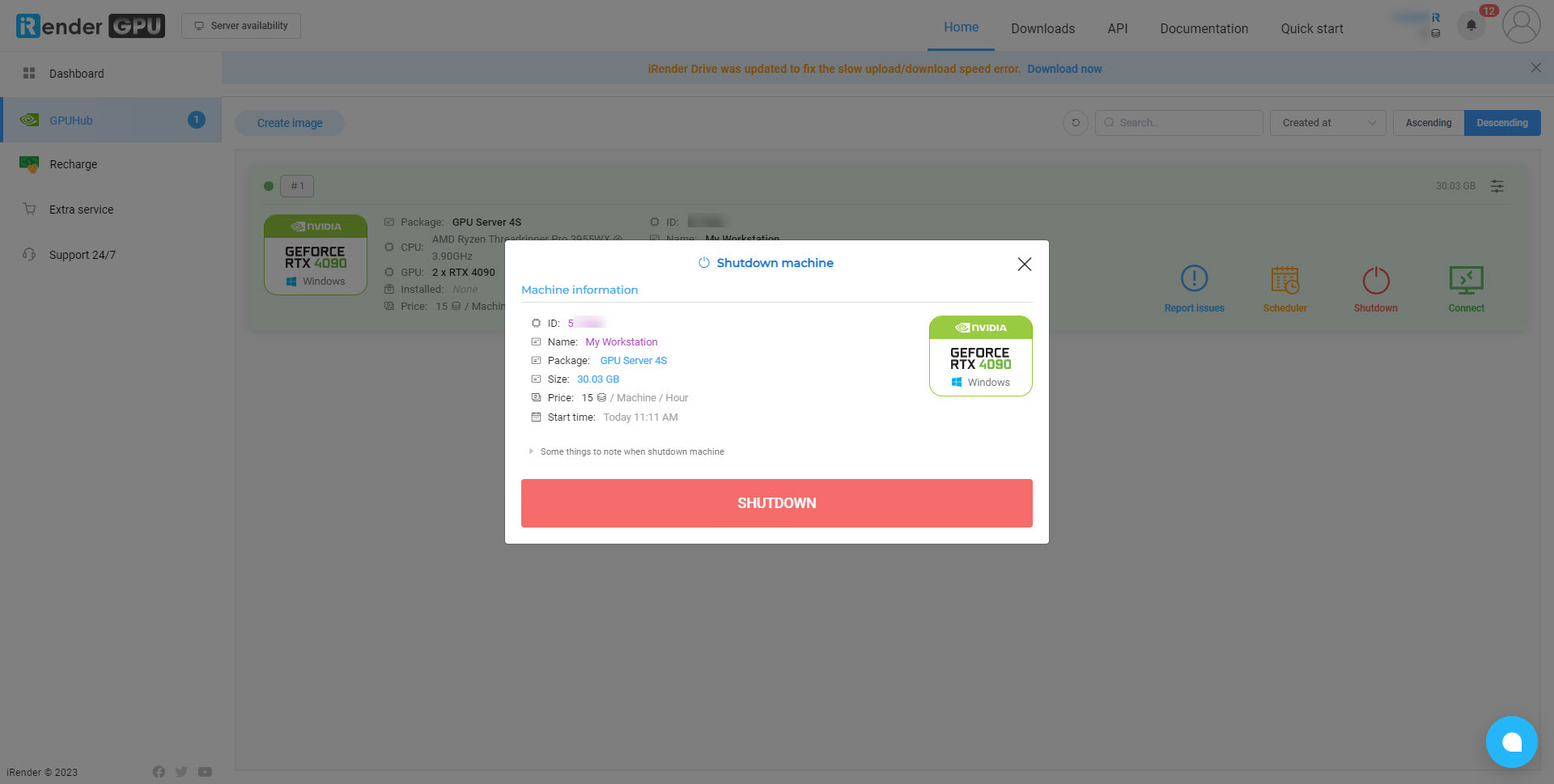8. Shutdown
There are 2 options for you to shut down the remote server.
CONTENTS
Schedule shutdown
1. On the machine screen, choose Scheduler.
2. On the Scheduler machine box, select a specific time to shut down the server. Read more here.
Normal shutdown
1. On the machine screen, choose Shutdown.
2. On the Shutdown machine box, choose the Shutdown box.
See more
< Previous
7. Use remote server(s)