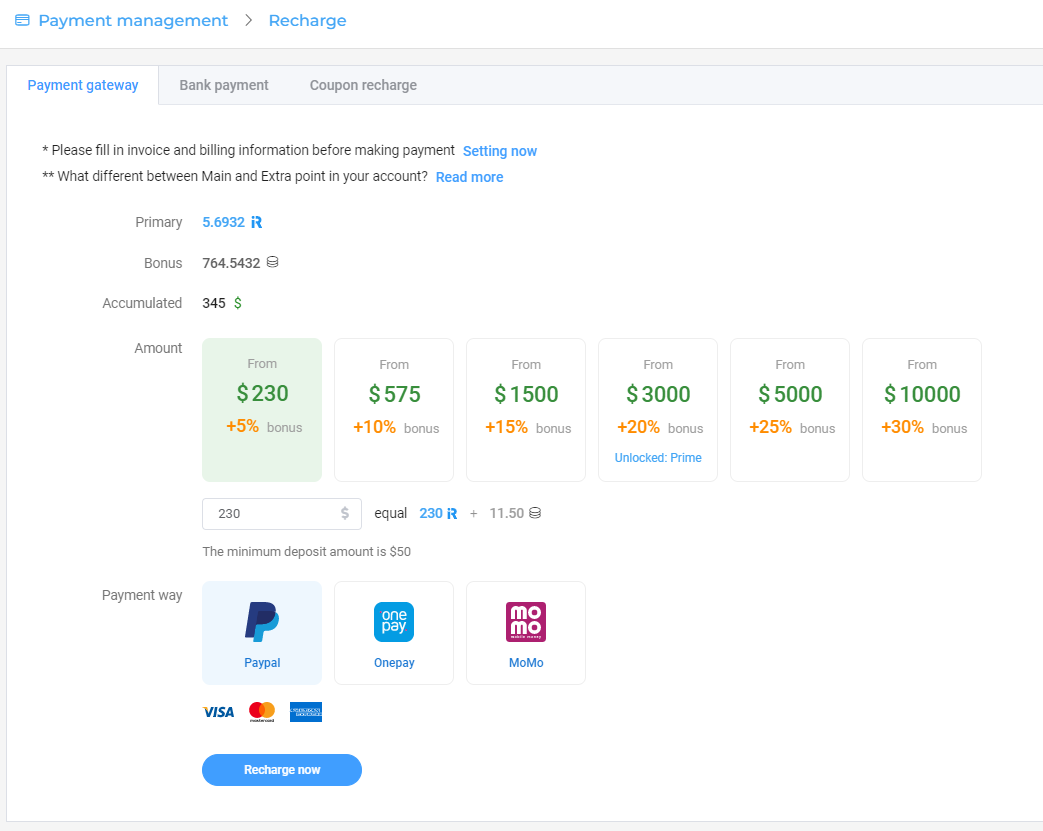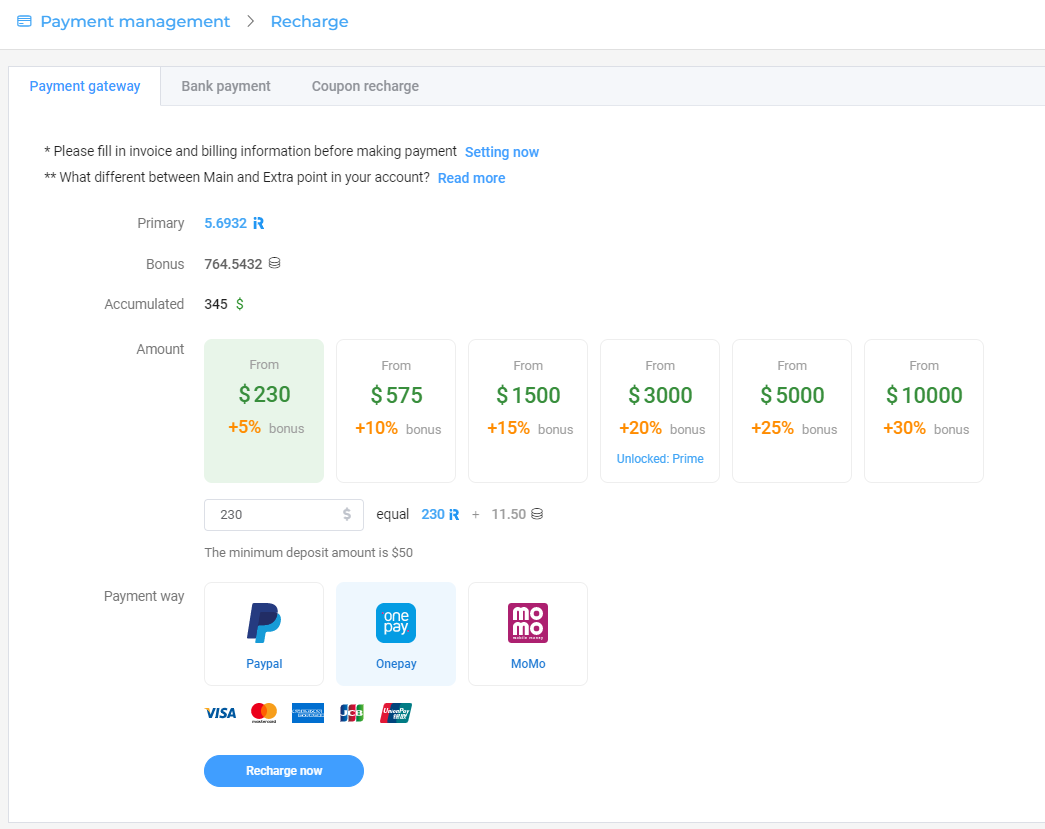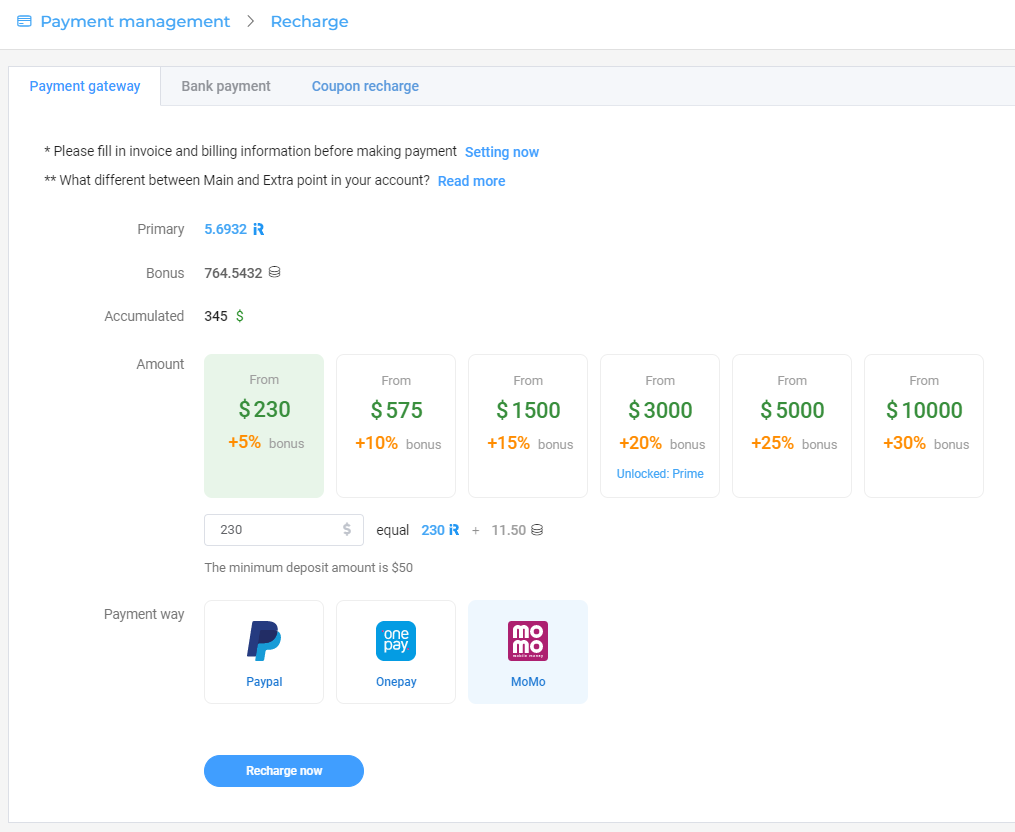2. Making payments
iRender accepts making payments through several payment methods that include Paypal, Payoneer, Bank Transfer. In addition, for customers in Vietnam, we also accept Momo payment gateway. The minimum amount of money for each transaction is $50.
The table below shows the number of system machines and the data storage capacity you have based on your accumulated recharge.
| Accumulated recharge | Storage capacity in Z drive /GpuHub_Sync | Number of system images |
| Test | 20 GB | 1 |
| $50 – $249 | 100 GB | 2 |
| $250 – $499 | 200 GB | 3 |
| $500 – $1499 | 400 GB | 4 |
| $1500 – $2999 | 1 TB | 5 |
| $3000 and more | 1 TB | 20 |
To make payments
1. Open the iRender dashboard at https://app.gpuhub.net/.
2. In the navigation pane, choose Recharge.
3. On the Payment management page, choose Recharge now.
Paypal
- On the Payment gateway page, enter the amount of money to pay.
- Choose Paypal.
OnePay
OnePay supports Visa, MasterCard, American Express, JCB, and UnionPay cards.
- On the Payment gateway page, enter the amount of money to pay.
- Choose OnePay.
Momo
Only for Vietnamese:
- On the Payment gateway page, enter the amount of money to pay.
- Choose Momo.
Bank Transfer
In case of making payments by Bank Transfer, enter the following information.
- Beneficiary Name: VIET NAM IRENDER TECHNOLOGY
JOINT STOCK COMPANY - Beneficiary Address: Lam Ho Village, Thanh Lam Commune,
Me Linh District, Hanoi City, Vietnam - Account No: 0991000222555
- Bank Name: VIETCOMBANK (Joint Stock Commercial Bank for Foreign Trade of Vietnam)
- Bank Address: 198 Tran Quang Khai Avenue,
Hoan Kiem District, Hanoi, Viet Nam - Swift code: BFTVVNVX045
After making payments successfully, screenshot the transaction information and send it to us via live chat or email address support@irender.net.
Kindly be noted that it will take 2-5 days for the payment to reach our bank. After it reaches us successfully, we will proceed to add your iRender points.
In case you need to change your Invoice & Billing information, you should correct your Invoice & Billing information before depositing.
1. Register