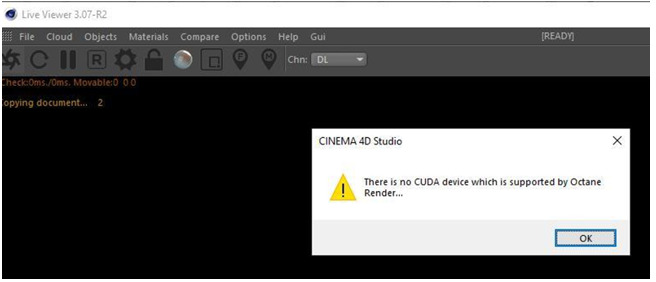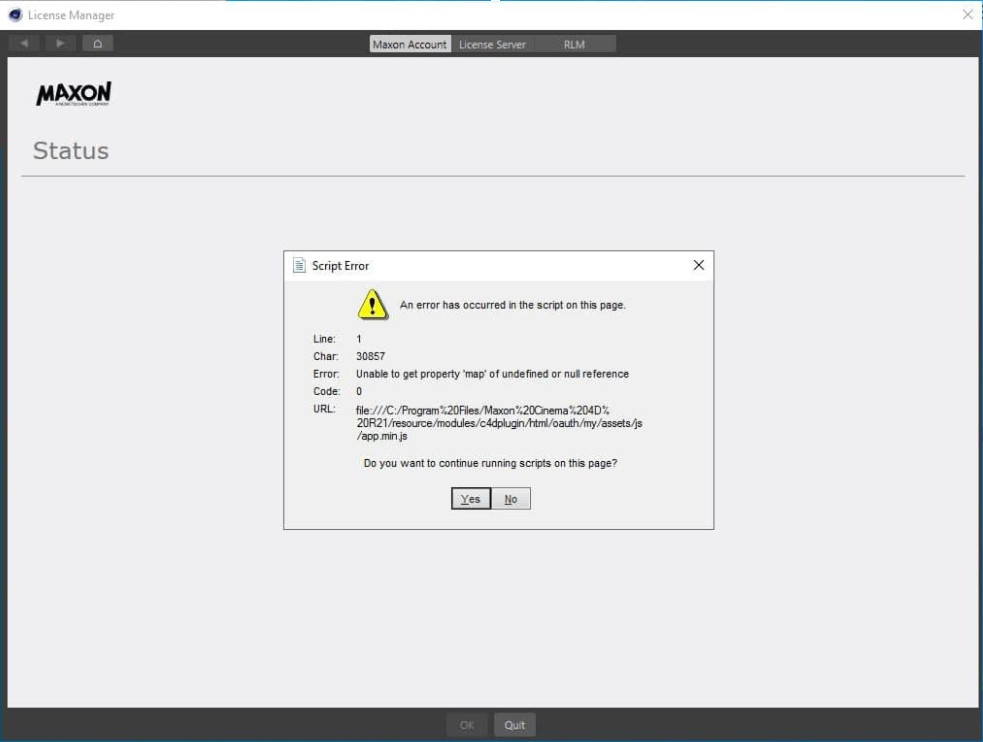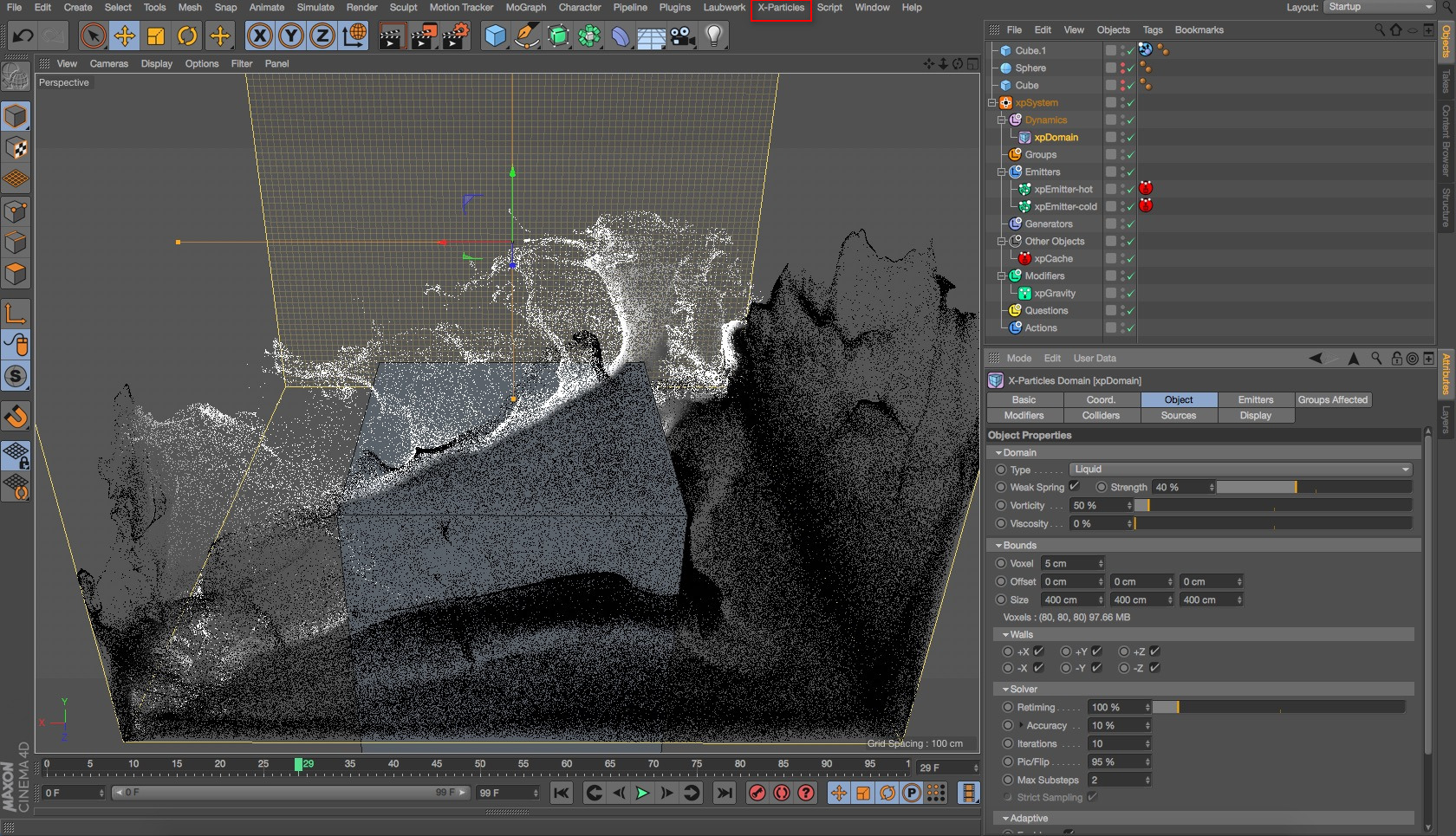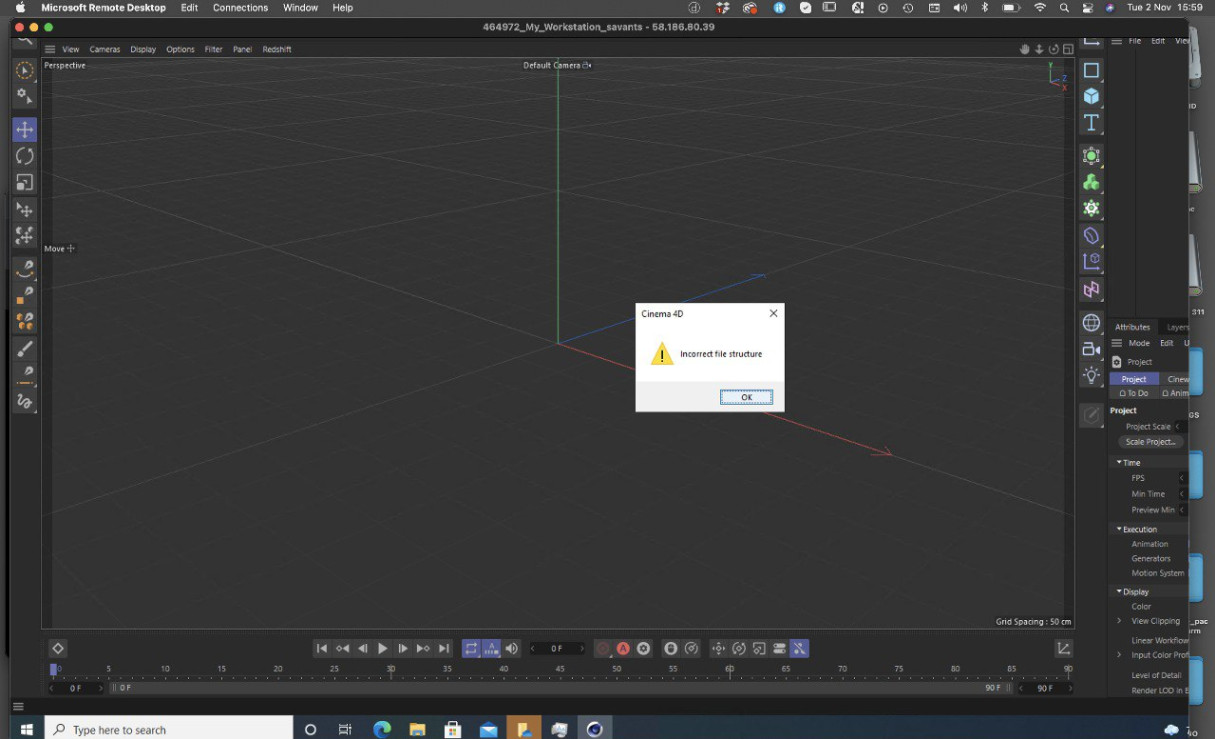C4D software errors and solutions
In this article, we will guide you to deal with some problems encountered when using C4D software.
CONTENTS
1. C4D installation error shows: “There is no CUDA device which is supported by Octane Render”
Cause
- The computer has not recognized the driver’s card or the card is faulty.
- You are using Octane version 3.07 or lower. It can’t use the RTX GPU.
Solution
- You need to check graphics cards/GPUs and then update the latest version of the NVIDIA driver.
- Please use the Octane version higher than 3.07.
2. Disable license in C4D error
Solution
You should disable the license directly on the Maxon website, not in cinema4D software.
Solution
- Download & install Microsoft Visual C++ Redistributable latest version with both Architecture X86 and X64.
- Restart the C4D software.
NoteIn case, you have tried the above method and still can’t open X-particle on Cinema R23, R25, R26. Please try reinstalling the Visual Studio 2013 version
4. “Incorrect file structure” error when opening the file in C4D software
Solution
Re-download files via 3rd party services like Google Drive/ Dropbox/ Onedrive and try opening the file again.
See more