Open port
A port is basically a way to help systems identify, establish and transmit data from one side to the other. Open ports are necessary to communicate across the Internet. Open ports help network devices and operating systems to communicate with each other and transmit the correct information.
Contact our customer support as described in the following procedure.
CONTENTS
To open port
1. Open https://app.gpuhub.net/.
2. In the navigation pane, choose Extra Service.
3. On the Extra service management page, select OPEN PORT FOR MACHINE and then Continue.
4. On the Open port box, enter the following information:
- Select machine: select your server that is rented for at least 1 week.
- Input port: enter the port number you need to open. Two ports or more need separating by comma (“,”).
- Choose Check available port to ensure the availability of the port you need to open.
- Enter your reason in the Reasons for review box.
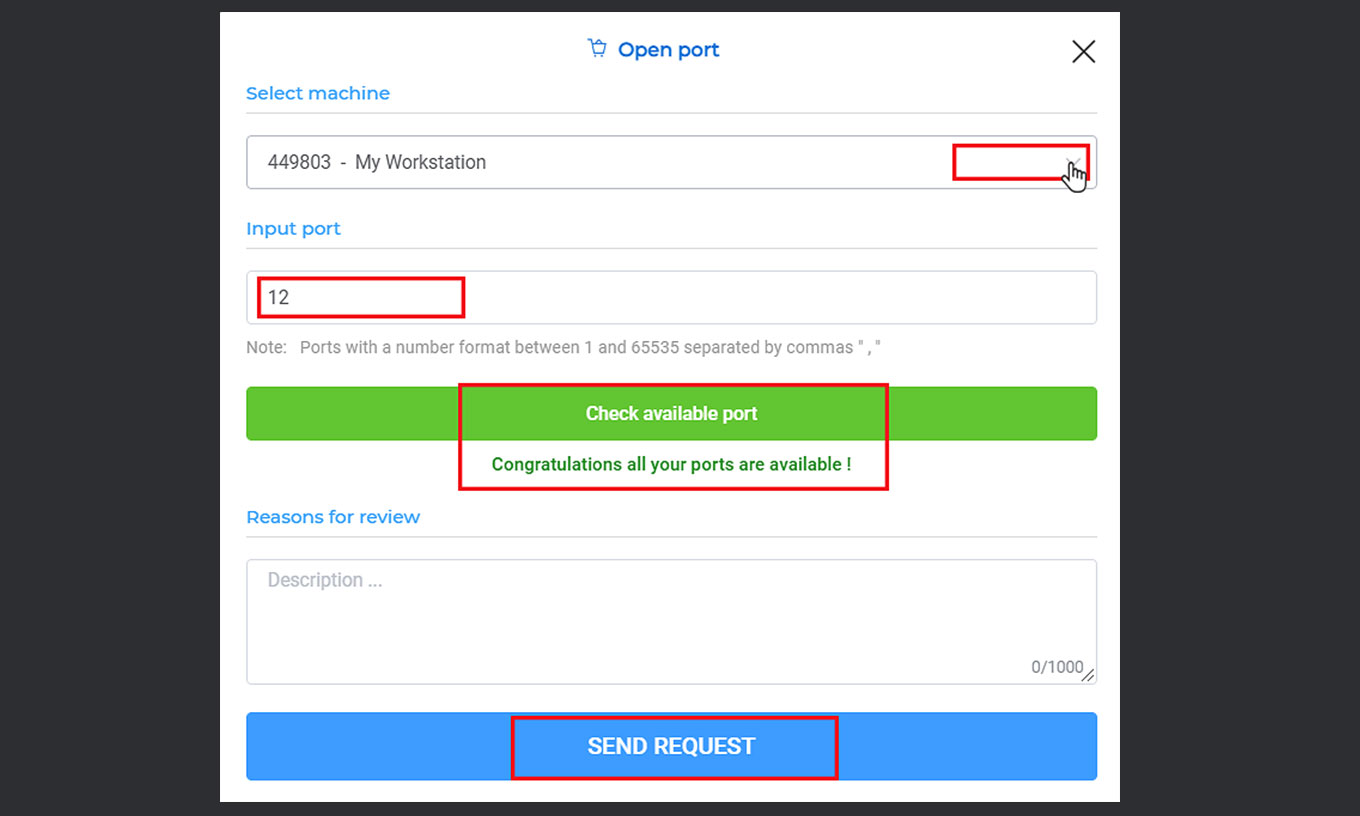
5. Choose SEND REQUEST.
Request state
Your request will be processed within 48 hours. To check the request state, go to the Extra service history on the Extra service management page.
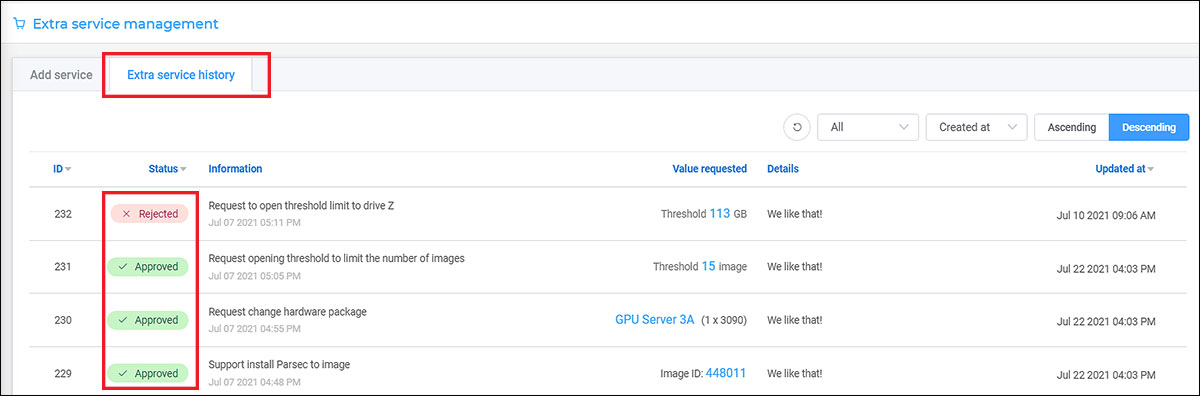
- Pending: the request is waiting for our customer support to receive.
- In progress: the request is being processed.
- Approved: the request was approved.
- Rejected: the request was disapproved.
NV Link

