NV Link
NVLink can be scalable memory and performance in respect of VRAM, Bandwidth, CUDA cores, and so on. Typically, VRAM for each graphics card does not stack in multi-GPU processing. When a project requires a large amount of VRAM, NVLink is needed. This NVLink feature enables you to pool together resources like the VRAM. For instance, there are 48GB of VRAM available when using 2x RTX 3090s (each 24GB) due to the memory pooling capabilities of NVLink.
CONTENTS
To use NVLink
To use NVLink, contact our customer support as described in the following procedure.
1. Open https://app.gpuhub.net/.
2. In the navigation pane, choose Extra Service.
3. On the Extra service management page, select NVLink and then Continue.
4. Scroll down to the list of server packages supporting NVLink, select one.
5. Enter your reason in the Reasons for review box.
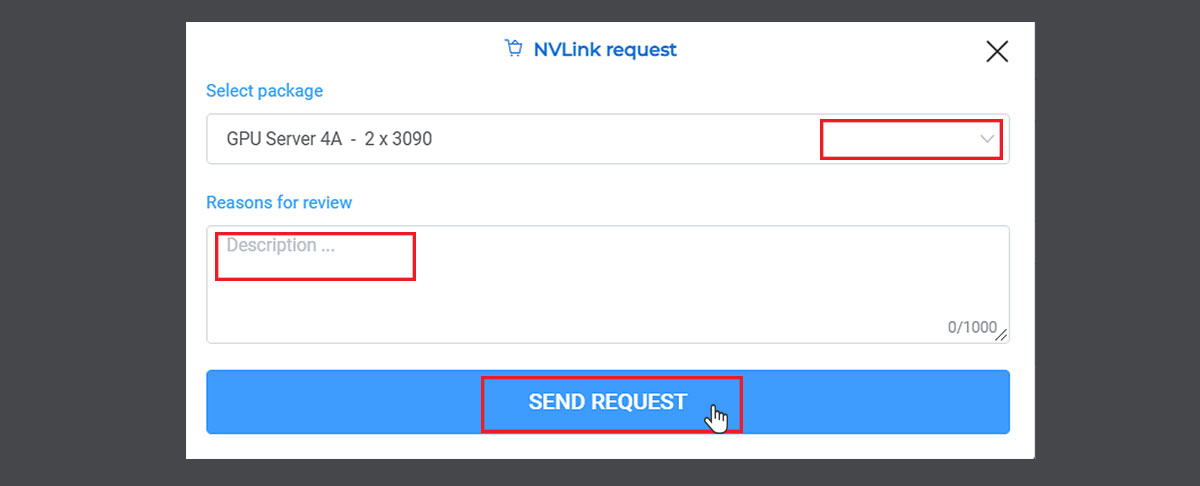
6. Choose SEND REQUEST.
Applicable to fixed servers with a minimum rental period of 1 week.
Request state
Your request will be processed within 48 hours. To check the request state, go to the Extra service history on the Extra service management page.
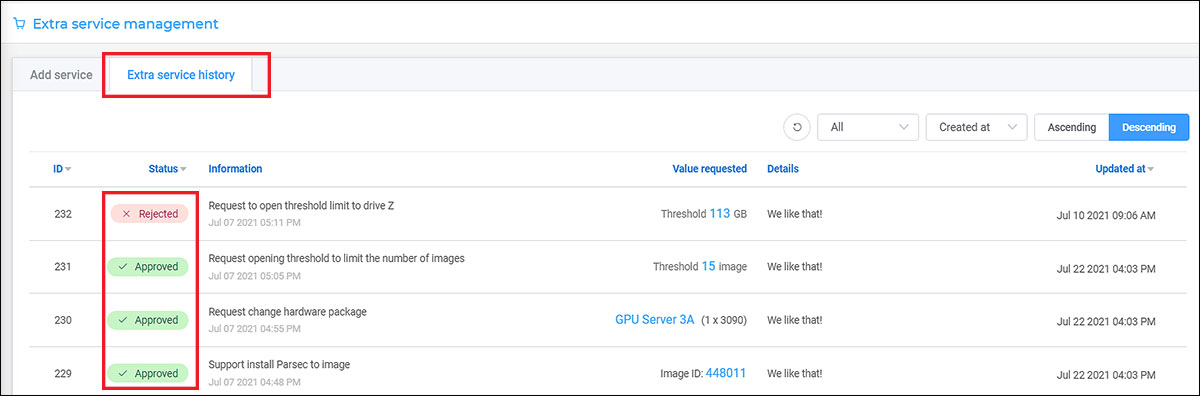
- Pending: the request is waiting for our customer support to receive.
- In progress: the request is being processed.
- Approved: the request was approved.
- Rejected: the request was disapproved.
Increase storage capacity

