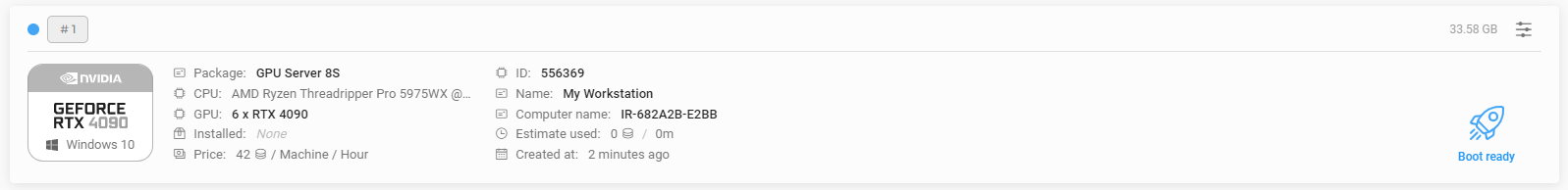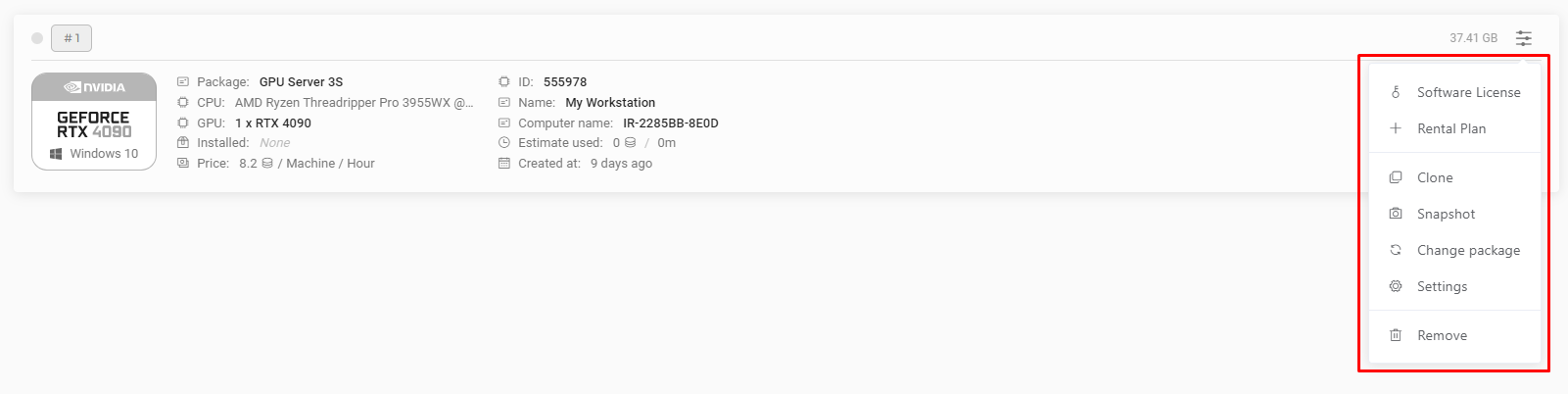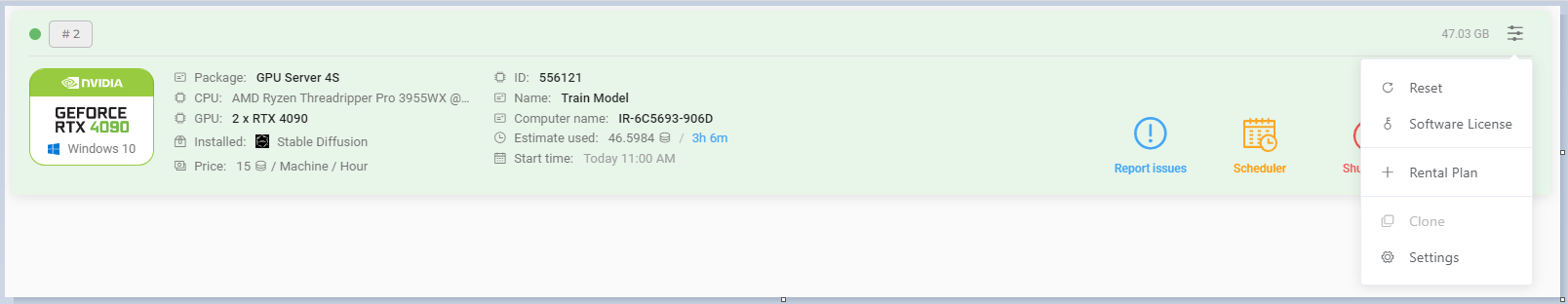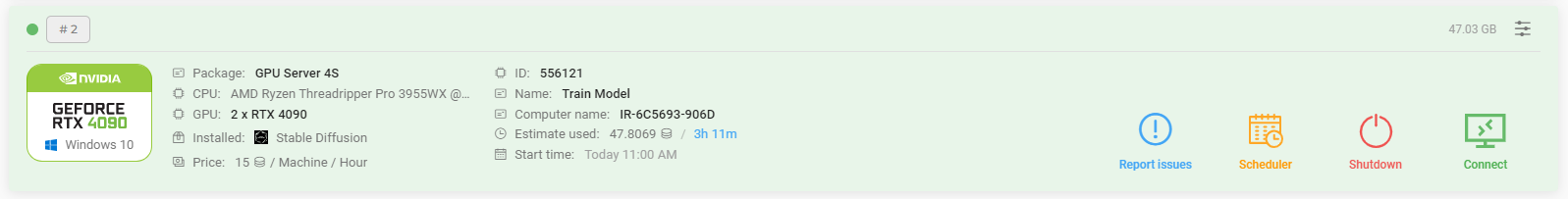Overview of a machine
First, let us provide an overview of machines before exploring their various features.
CONTENTS
Here is the overview of a machine including
- The information on the machine on the left
- The machine state on the right
- The machine size and features of the machine on the top right corner
We will introduce the machine’s features to you according to 2 types of machine’s state: off and running.
1. When the machine is off
You are able to use the following features:
- Software License: to active your software license
- Rental plan: to use the remote machine in days, weeks, or months with a huge discount.
- Clone: to make a machine with the same content as the machine you have chosen to clone
- Snapshot: A snapshot backup is used for backup purposes
- Hardware fixation: to fix the computer’s MAC address so that you are only able to boot & connect that computer.
- Change package: to change the server package types.
- Setting: Setup your machine’s name, fix MAC Address and Disconnect internet
- Remove: to remove the current machine
2. When the machine is running
You are able to use the following features:
- Reset: in case there is a black screen or can’t connect to the remote machine.
- Software License: to active your software license
- Rental plan: to use the remote machine in days, weeks, or months with a huge discount.
- Setting: Setup your machine’s name, fix MAC Address and Disconnect internet
There are 4 main buttons on the bottom right of the machine:
- Connect: download the RDP file in order to connect to the remote machine
- Shutdown: shutdown remote machine
- Scheduler: set a timer to shutdown
- Report issues: if there is something wrong with the remote machine
< Previous
Disconnect internet